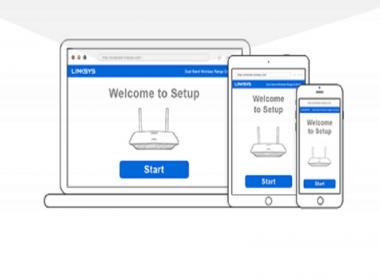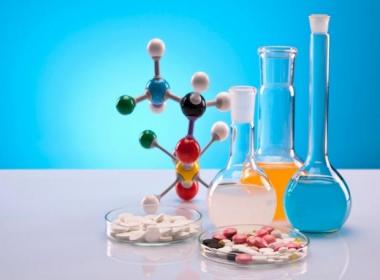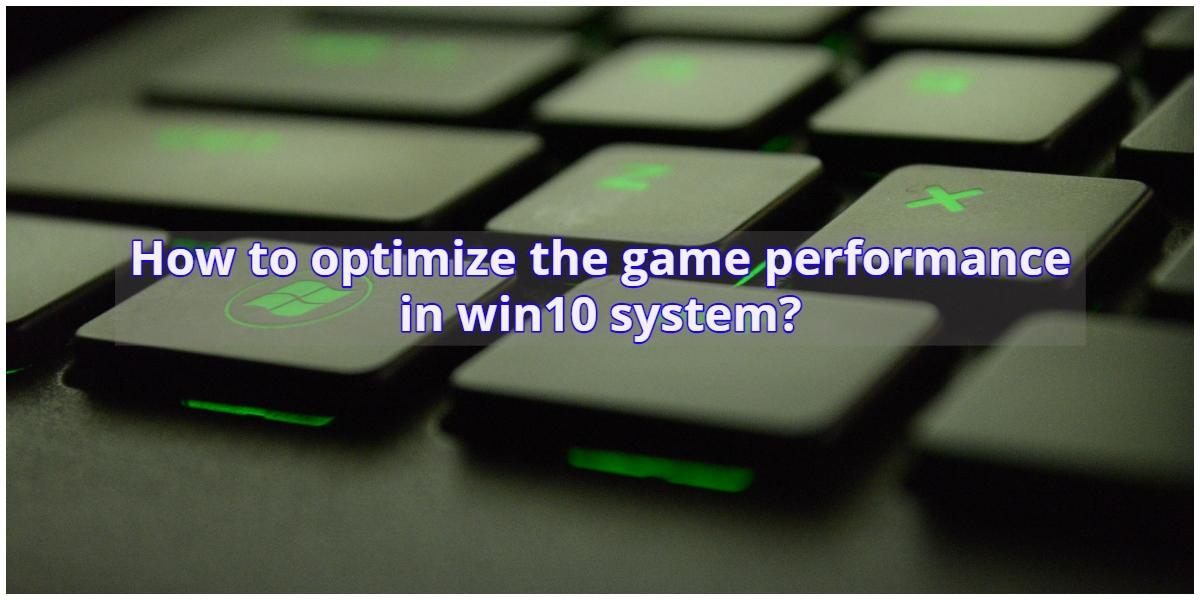
There are more and more users using the win10 system. Some netizens have found that the running game becomes unsmooth after the computer upgrades the system. In fact, this is because the default settings of the win10 system are not optimized. Let’s introduce the win10 system Ways to optimize game performance.
Turn off IPV6
1. Right-click on the start menu and select [Network Connection]; right-click on the currently used network connection (right-click on wan for wireless, and right-click on Ethernet first) and select properties;
2. In this link, use the following items box to uncheck the check box in front of Internet Protocol Version 6 (TCP/IPv6), and click [OK];
Turn off automatic defragmentation:
1. Open this computer, right-click on any disk, select properties; click the "optimize" button under the tool tab
2. Click [Change Settings] on the disk optimization interface, uncheck [Run as planned] in the optimized drive box that pops up, and click [OK]-[OK]!
Turn off the index when you don’t need it:
1. Click the Start menu--Windows System Control Panel; modify the viewing mode of the control panel to a large icon, click [Index Option] below; click [Modify] option below
2. In the index position, uncheck the position where you don't need to open the index function and click [OK]!
Users who like streaking can turn off Defender:
1. Press [Windows + R] to open and run, and type: Regedit to open the registry; expand on the left side of the registry: HKEY_LOCAL_MACHINE\SYSTEM\CurrentControlSet\Services\SecurityHealthService;
2. Double-click on the right side to open Start, modify its numerical data to 3 and click OK to save; right-click on the taskbar and select Task Manager; switch to the [Start] tab, right-click on Windows Defender, and select [ Disable].
If it is an N card user, you can set it as follows:
1. Open the start menu, find [NVIDIA Corporation] and open "GeForce Experience"
2. The GeForce Experience interface first scans the game, and then adds the game that needs to be optimized; after the game is added, click the corresponding game, click Optimize behind to optimize the settings, after completing the operation, click to start the game to optimize the operation as before.
Close XBOB:
1. Enter Xbox in the Xiaona search box to find "Xbox (Trusted Windows Store App)"
2. Click on the left side → "Settings" → "Game DVR", and then turn off the "Use "Game DVR" to record game clips and screenshots" and "Record in the background when I play games" two checkboxes are successfully closed The Xbox's background automatic screen recording function is added.
WinXP free upgrade to Win10 tutorial
Win10 is a popular system now, so many users want to upgrade it, but many users don’t know how to upgrade WinXP to Win10. In fact, the method is very simple. If you don’t know how to upgrade WinXP to Win10, then hurry up Take a look at the following articles compiled by the editor!
Method/step:
1. Win10 has finally settled. It will be released in 190 countries and regions this summer, supporting 111 languages. Now Microsoft has also announced the main methods and rules for the upgrade of various versions of Win before Win10. The upgrade method is divided into ISO image and direct push update for two weeks. WinRT cannot be upgraded to Win10.
2. That's right, WinXP is not working anymore, you must upgrade to at least Win7.
3. Users of Win8.1 S14 and Win7 SP1 can upgrade through Win update, and other Win7 and 8 customers need to download Win10 ISO for system upgrade. Users of WinXP or Vista operating systems can also install Win10 through the ISO image file.
4. The configuration of WinXP system computers is usually very low. Win10 cannot guarantee that it can run smoothly when taken, and it also faces a lot of software compatibility problems.
5. Fortunately, Win10 system requirements are still not very high, or even quite low: 1GHz or faster processor, 1GB (32-bit)/2GB (64-bit) memory, 16GB hard disk space, DX9 graphics card, and WDMM drive. This configuration can be easily satisfied by computers a few years ago.
The above is the tutorial on how to upgrade Win10 from WinXP. We only need to install Win10 through the ISO image file, but there may be smoothness and compatibility issues after the installation, so everyone should carefully consider it.
Also read about:
10 Best Tourist Vacation Places In Great Britain
5 Steps to a Powerful Digital Marketing Strategy
Grey bathroom cabinets the best solution for your bathroom